Canvas画布操作如何实现图形平移?
- canvas
- 时间:2024-06-10 15:41:45
- 99次访问

平移就是将一个向量或者点在x和y方向各自移动一段距离。比如,我们有一个矩形,如果我们将它水平移动50个单位,再垂直移动30个单位,就会得到一个新的位置。这个过程就叫做平移。
平移后,原来的坐标(x,y)会变成新的坐标(x’, y’)。这个变化可以用以下的数学公式来表示:
x’ = x + dx
y’ = y + dy
在这里,dx表示横向移动的距离,dy表示纵向移动的距离。所以,我们只需要把原来的x和y坐标分别加上dx和dy,就可以得到新的坐标了。
如果我们用一个矩形来表示这个过程,那么可以写成这样:
[x’ y’] = [a b c d] [x y] + [dx dy]
这里,[a b c d]是一个2x2的矩阵,代表线性变换。但是,平移并不是线性变换,因为它加上了另一个向量[dx dy]。所以,如果我们想用一个矩阵来表示平移,就需要把它变成一个3x3的矩阵,并且加上一个额外的维度(dx, dy, 1)来表示二维平面上的向量。
这种把n维扩展到n+1维的方法叫做齐次坐标表示法。对于平移,我们可以这样表示:
[1 0 dx 0 1 dy 0 0 1]
同时,输入向量也需要升阶,变成这样:
[x y 1]
然后,我们就可以用矩阵乘法来表示平移过程了:
[x’ y’ w’] = [1 0 dx 0 1 dy 0 0 1] [x y 1]
这样,我们就得到了新的坐标(x’, y’)。
除了平移,还有其他的仿射变换,比如缩放和旋转。缩放可以用一个3x3的矩阵来表示,而旋转也是如此。这些变换都可以合并在一起,形成一个更复杂的仿射变换。
另外,还有一种叫做镜像的变换,也叫做对称变换或反射变换。它是关于x轴、y轴、原点或者某条直线的对称变换。比如,如果我们想对一个图形进行x轴镜像变换,就可以用一个特殊的矩阵来实现。
以上就是关于平移和其他仿射变换的一些基础知识。希望对你有所帮助!
示例效果与源代码:
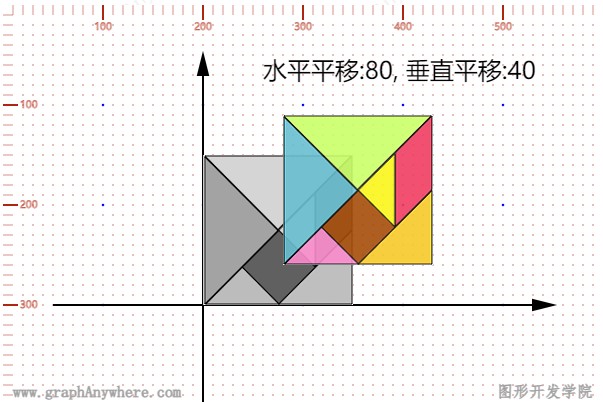
1 |
|
上一篇:Canvas基础知识-图形的缩放
下一篇:Canvas如何让文字动起来?