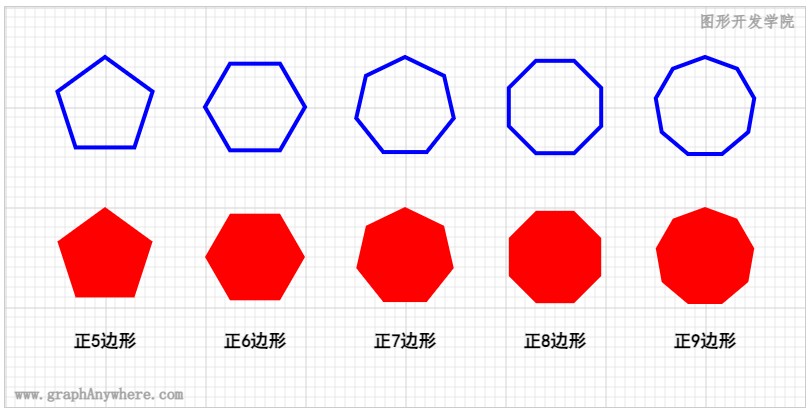1
2
3
4
5
6
7
8
9
10
11
12
13
14
15
16
17
18
19
20
21
22
23
24
25
26
27
28
29
30
31
32
33
34
35
36
37
38
39
40
41
42
43
44
45
46
47
48
49
50
51
52
53
54
55
56
57
58
59
60
61
62
63
64
65
66
67
68
69
70
71
72
73
74
75
76
77
78
79
80
81
82
83
84
85
86
87
88
89
90
91
92
93
94
| <!DOCTYPE html>
<html>
<head>
<title>绘制曲线和路径(Path2)</title>
<meta charset="UTF-8">
<meta name="viewport" content="width=device-width, initial-scale=1">
<meta name="description" content="图形系统开发实战:基础篇 示例">
<meta name="author" content="hjq">
<meta name="keywords" content="canvas,ladder,javascript,图形">
<script src="./js/helper.js"></script>
</head>
<body style="overflow: hidden; margin:10px;">
<canvas id="canvas" width="800" height="400" style="border:solid 1px #CCCCCC; "></canvas>
</body>
<script>
let canvas = document.getElementById('canvas');
let ctx = canvas.getContext('2d');
drawGrid('lightgray', 10, 10);
for (let i = 5; i < 10; i++) {
drawRegularPolygon(ctx, 150 * (i - 5) + 100, 100, 50, i, { "color": "blue", "lineWidth": 4 });
drawRegularPolygon(ctx, 150 * (i - 5) + 100, 250, 50, i, { "fillColor": "red" });
drawText(ctx, "正" + i + "边形", 150 * (i - 5) + 100, 340);
}
function drawRegularPolygon(ctx, x, y, size, sideNum, style) {
let coords = _getEdgeCoords(size, sideNum);
let num = coords.length;
ctx.beginPath();
for (let i = 0; i < num; i++) {
let point = coords[i];
if (i == 0) {
ctx.moveTo(x + point[0], y + point[1]);
} else {
ctx.lineTo(x + point[0], y + point[1]);
}
}
ctx.closePath();
if (style.fillColor == null || style.fillColor === "none") {
ctx.strokeStyle = style.color;
ctx.lineWidth = style.lineWidth == null ? 1 : style.lineWidth;
ctx.stroke();
} else {
ctx.fillStyle = style.fillColor;
ctx.fill();
}
}
function _getEdgeCoords(size, sideNum) {
let vPoint = [];
let arc = Math.PI / 2 - Math.PI / sideNum;
let r = size;
for (let i = 0; i < sideNum; i++) {
arc = arc - 2 * Math.PI / sideNum;
vPoint[i] = [r * Math.cos(arc), r * Math.sin(arc)];
}
return vPoint;
}
function drawText(ctx, text, x, y) {
ctx.save();
ctx.textAlign = "center";
ctx.baseAlignline = "bottom";
ctx.font = "bold 18px 黑体";
ctx.fillStyle = "black";
ctx.fillText(text, x, y);
ctx.restore();
}
</script>
</html>
|