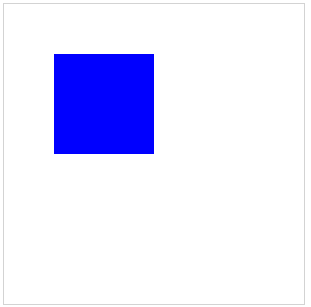1
2
3
4
5
6
7
8
9
10
11
12
13
14
15
16
17
18
19
20
21
22
23
24
25
26
27
28
29
30
31
32
33
34
35
36
37
38
39
40
41
42
| <!DOCTYPE html>
<html>
<body>
<canvas id="myCanvas" width="500" height="500" style="border:1px solid #d3d3d3;">
Your browser does not support the HTML5 canvas tag.
</canvas>
<script>
var canvas = document.getElementById("myCanvas");
var ctx = canvas.getContext("2d");
var isErasing = false;
ctx.fillStyle = "blue";
ctx.fillRect(50, 50, 100, 100);
canvas.onmousedown = function(e) {
isErasing = true;
ctx.globalCompositeOperation = "destination-out";
};
canvas.onmouseup = function(e) {
isErasing = false;
ctx.globalCompositeOperation = "source-over";
};
canvas.onmousemove = function(e) {
if (isErasing) {
ctx.drawImage(canvas, e.clientX - canvas.offsetLeft, e.clientY - canvas.offsetTop, 1, 1, e.clientX - canvas.offsetLeft, e.clientY - canvas.offsetTop, 1, 1);
} else {
ctx.fillStyle = "blue";
ctx.fillRect(e.clientX - canvas.offsetLeft, e.clientY - canvas.offsetTop, 10, 10);
}
};
</script>
</body>
</html>
|