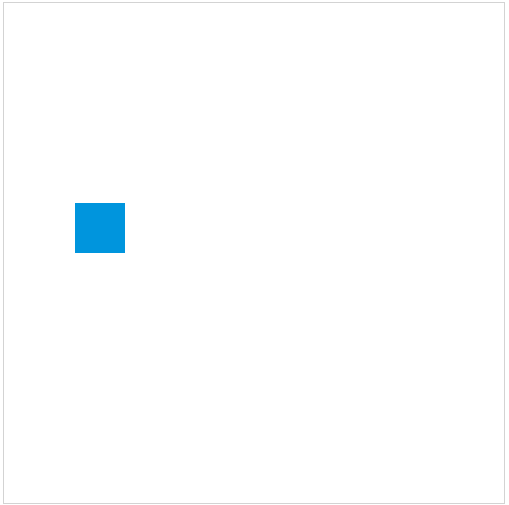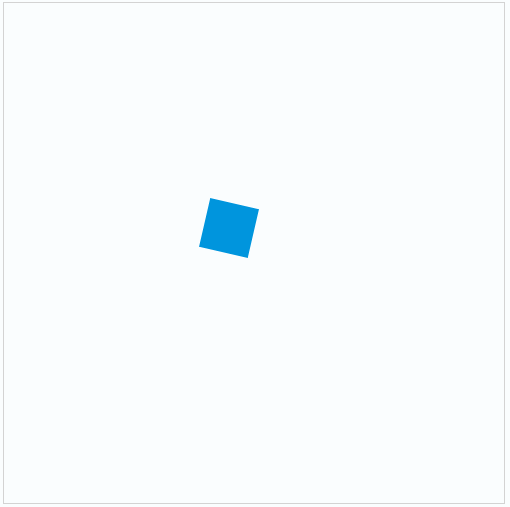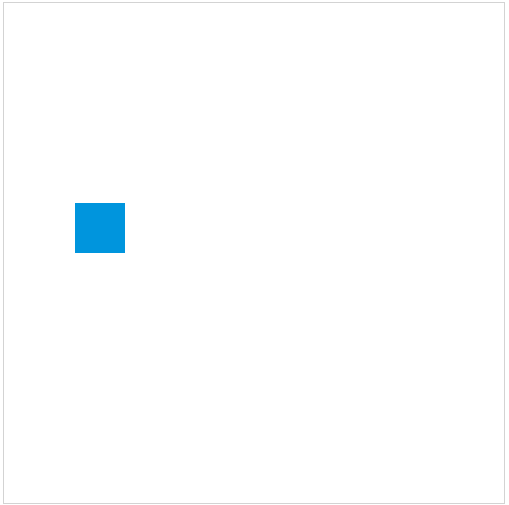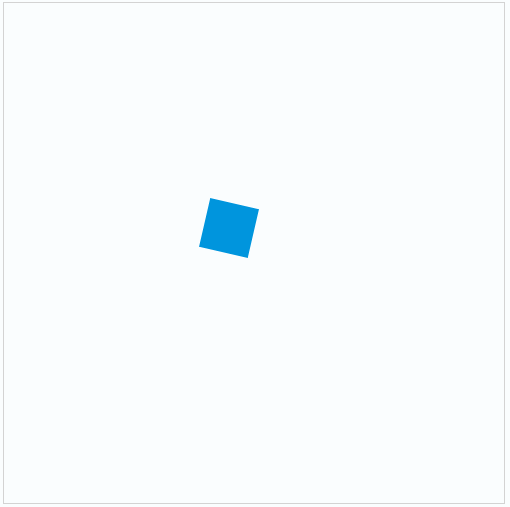1
2
3
4
5
6
7
8
9
10
11
12
13
14
15
16
17
18
19
20
21
22
23
24
25
26
27
28
29
30
31
32
33
34
| <!DOCTYPE html>
<html>
<body>
<canvas id="myCanvas" width="500" height="500" style="border:1px solid #d3d3d3;">
Your browser does not support the HTML5 canvas tag.
</canvas>
<script>
var canvas = document.getElementById("myCanvas");
var ctx = canvas.getContext("2d");
var rect = {x: 200, y: 200, w: 50, h: 50};
var angle = 0;
function drawRect() {
ctx.fillStyle = "#0095DD";
ctx.save();
ctx.translate(rect.x + rect.w / 2, rect.y + rect.h / 2);
ctx.rotate(angle);
ctx.fillRect(-rect.w / 2, -rect.h / 2, rect.w, rect.h);
ctx.restore();
}
function animate() {
ctx.clearRect(0, 0, canvas.width, canvas.height);
angle += 0.01;
drawRect();
requestAnimationFrame(animate);
}
animate();
</script>
</body>
</html>
|