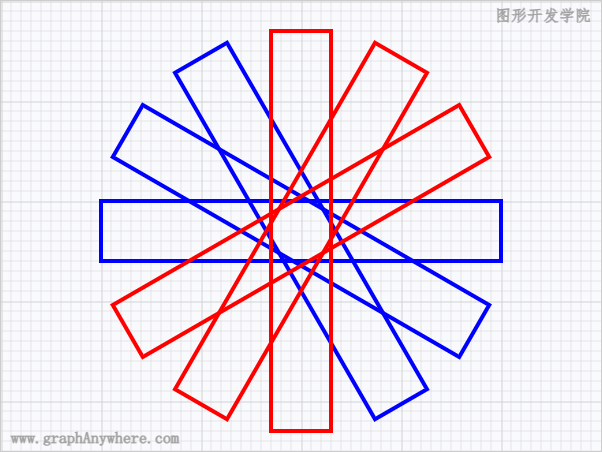1
2
3
4
5
6
7
8
9
10
11
12
13
14
15
16
17
18
19
20
21
22
23
24
25
26
27
28
29
30
31
32
33
34
35
36
37
38
39
40
41
42
43
44
45
46
47
48
49
50
51
52
53
54
55
56
57
58
59
60
61
62
63
64
65
| <!DOCTYPE html>
<html>
<head>
<title>变形操作(setTransform)</title>
<meta charset="UTF-8">
<meta name="viewport" content="width=device-width, initial-scale=1">
<meta name="description" content="图形系统开发实战:基础篇 示例">
<meta name="author" content="hjq">
<meta name="keywords" content="canvas,ladder,javascript">
<script src="/examples/canvas-qa/canvas_1b/js/helper.js"></script>
</head>
<body style="overflow: hidden; margin:10px;">
<canvas id="canvas" width="600" height="450" style="border:solid 1px #CCCCCC;"></canvas>
</body>
<script>
let canvas = document.getElementById('canvas');
let ctx = canvas.getContext('2d');
drawGrid('lightgray', 10, 10);
ctx.lineWidth = 4;
drawRect1(100, 200, 400, 60, 0);
drawRect1(100, 200, 400, 60, 30);
drawRect1(100, 200, 400, 60, 60);
drawRect2(100, 200, 400, 60, 90);
drawRect2(100, 200, 400, 60, 120);
drawRect2(100, 200, 400, 60, 150);
function drawRect1(x, y, width, height, angle) {
ctx.save();
ctx.translate(x + width / 2, y + height / 2);
ctx.rotate(angle * Math.PI / 180);
ctx.translate(-(x + width / 2), -(y + height / 2));
ctx.strokeStyle = "blue";
ctx.strokeRect(x, y, width, height);
ctx.restore();
}
function drawRect2(x, y, width, height, angle) {
ctx.save();
let sin = Math.sin(angle * Math.PI / 180);
let cos = Math.cos(angle * Math.PI / 180);
ctx.transform(1, 0, 0, 1, x + width / 2, y + height / 2);
ctx.transform(cos, sin, -sin, cos, 0, 0);
ctx.transform(1, 0, 0, 1, -(x + width / 2), -(y + height / 2));
ctx.strokeStyle = "red";
ctx.strokeRect(x, y, width, height);
ctx.restore();
}
</script>
</html>
|