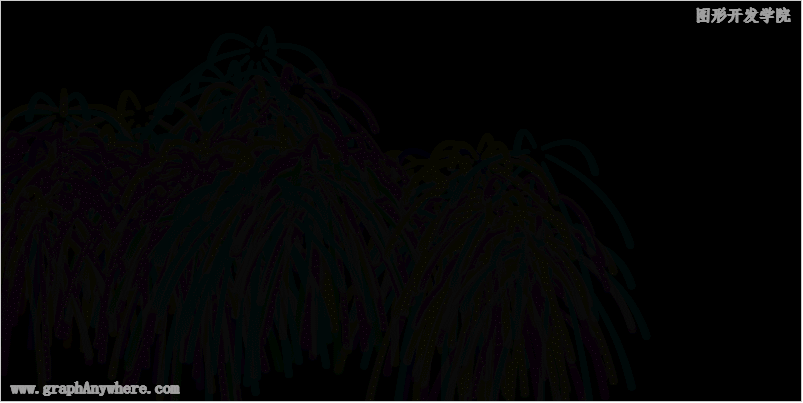1
2
3
4
5
6
7
8
9
10
11
12
13
14
15
16
17
18
19
20
21
22
23
24
25
26
27
28
29
30
31
32
33
34
35
36
37
38
39
40
41
42
43
44
45
46
47
48
49
50
51
52
53
54
55
56
57
58
59
60
61
62
63
64
65
66
67
68
69
70
71
72
73
74
75
76
77
78
79
80
81
82
83
84
85
86
87
88
89
90
91
92
93
94
95
96
97
98
99
100
101
102
103
104
105
106
107
108
109
110
111
112
113
114
115
116
117
118
119
120
121
122
123
124
125
126
127
128
129
130
131
132
133
134
135
136
137
138
139
140
141
142
143
144
145
146
147
148
| <!DOCTYPE html>
<html>
<head>
<title>动画(烟花+完整版)</title>
<meta charset="UTF-8">
<meta name="viewport" content="width=device-width, initial-scale=1">
<meta name="description" content="图形系统开发实战:基础篇 示例">
<meta name="author" content="hjq">
<meta name="keywords" content="canvas,ladder,javascript">
<script src="/examples/canvas-qa/canvas_1b/js/helper.js"></script>
</head>
<body style="overflow: hidden; margin:10px;">
<canvas id="canvas" width="800" height="400" style="border:solid 1px #CCCCCC;"></canvas><br>
<div class="checkbox" style="margin-top:10px;">
<span style="font-size:20px;">点击画布可产生烟花</span>
<label style="margin-left:500px;"><input id="chkAuto" type="checkbox" checked>自动产生烟花</label>
</div>
</body>
<script>
let canvas = document.getElementById('canvas');
let ctx = canvas.getContext('2d');
let fireworks = [];
let debug = false, times = 0, lastTime, fps = 0, timeRatio = 1;
ctx.fillStyle = "rgb(0,0,0)";
ctx.fillRect(0, 0, canvas.width, canvas.height);
drawGrid('lightgray', 0, 0, ctx);
class Firework {
constructor(x, y) {
this.x = x;
this.y = y;
this.sparkCount = getRandomNum(5, 14);
this.sparkSize = 2;
this.sparkRadius = 10;
this.gravity = 1;
this.speed = 2;
this.decay = 0.98;
this.alpha = 1;
this.color = 15 * getRandomNum(0, 24);
}
draw() {
for (let i = 0; i < this.sparkCount; i++) {
let angle = i * 360 / this.sparkCount;
let cx = this.x + Math.cos(toRadians(angle)) * this.sparkRadius
let cy = this.y + Math.sin(toRadians(angle)) * this.sparkRadius
ctx.beginPath();
ctx.arc(cx, cy, this.sparkSize, Math.PI * 2, false);
ctx.closePath();
ctx.fillStyle = "hsl(" + this.color + ",100%, 50%," + this.alpha + ")";
ctx.fill();
}
}
update() {
this.y += this.gravity * timeRatio;
this.sparkRadius = this.sparkRadius + this.speed * timeRatio;
this.speed = this.speed * this.decay;
this.sparkSize = this.sparkSize < 7 ? this.sparkSize + 0.02 : this.sparkSize;
this.alpha -= 0.01 * timeRatio;
return this.alpha > 0.1;
}
}
function randomFireworks(x, y) {
let num = getRandomNum(5, 10);
for (let i = 0; i < num; i++) {
fireworks.push(new Firework(x + getRandomNum(-50, 50), y + getRandomNum(-50, 50)));
}
}
function calculateFps() {
times++;
if (Date.now() >= lastTime + 1000) {
fps = times;
timeRatio = 60 / fps;
times = 0;
lastTime = Date.now();
}
}
function frame() {
calculateFps();
if (times % 60 === 0 || debug === false) {
ctx.fillStyle = "rgba(0, 0, 0, 0.05)";
ctx.fillRect(0, 0, canvas.width, canvas.height);
drawGrid('lightgray', 0, 0, ctx);
for (let i = fireworks.length - 1; i >= 0; i--) {
fireworks[i].draw();
if (!fireworks[i].update()) {
fireworks.splice(i, 1);
}
}
if (!debug && fireworks.length < 10 && document.getElementById("chkAuto").checked === true) {
randomFireworks(getRandomNum(50, canvas.width - 50), getRandomNum(50, canvas.height - 100));
}
}
window.requestAnimationFrame(frame);
}
window.requestAnimationFrame(frame);
canvas.addEventListener('click', function (e) {
randomFireworks(e.offsetX, e.offsetY);
});
</script>
</html>
|